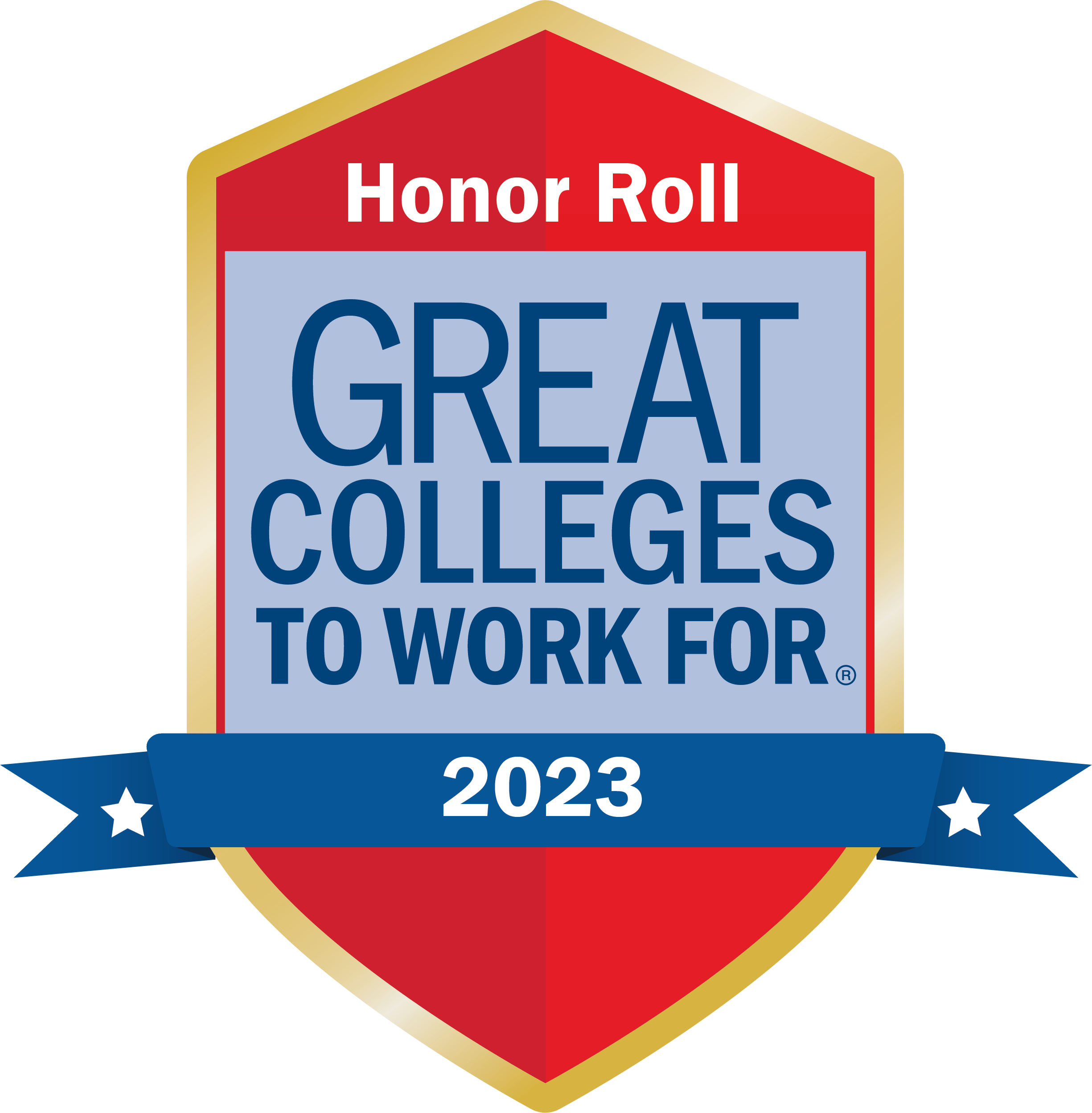Technology Benefits for Retirees
Retirees from Baylor University continue to enjoy many technology benefits. Your BearID will remain active and you will be responsible for keeping your password current. You will be notified when your password is nearing its expiration date. Use the password reset instructions for assistance.
The following systems are available to retirees:
IMPORTANT NOTICE REGARDING COMPUTER FILES AND BOX FILES: After your retirement date, you will not have access to your Baylor issued phone (if applicable), computer and any files associated with it as well as files you have stored in BOX. Once you complete your last day of work at Baylor, you will lose access to these files and any operating systems/platforms you used while employed at Baylor. If you think you will need access to your electronic files after retirement, then you are responsible for transferring said files to a personal external drive or personal cloud account (NOT Baylor Box) prior to your retirement date. If you require assistance, please contact the ITS Help Desk at 254-710-4357. Access to these files after retirement will be prohibited.
Additionally, your BearID and password may be active to access your email, AirBear, and Baylor's online directory, however, it will not be active to access other operating systems/platforms which you might have used during your employment at Baylor.
Please contact the Help Desk at 254.710.4357 if you have questions about these services.