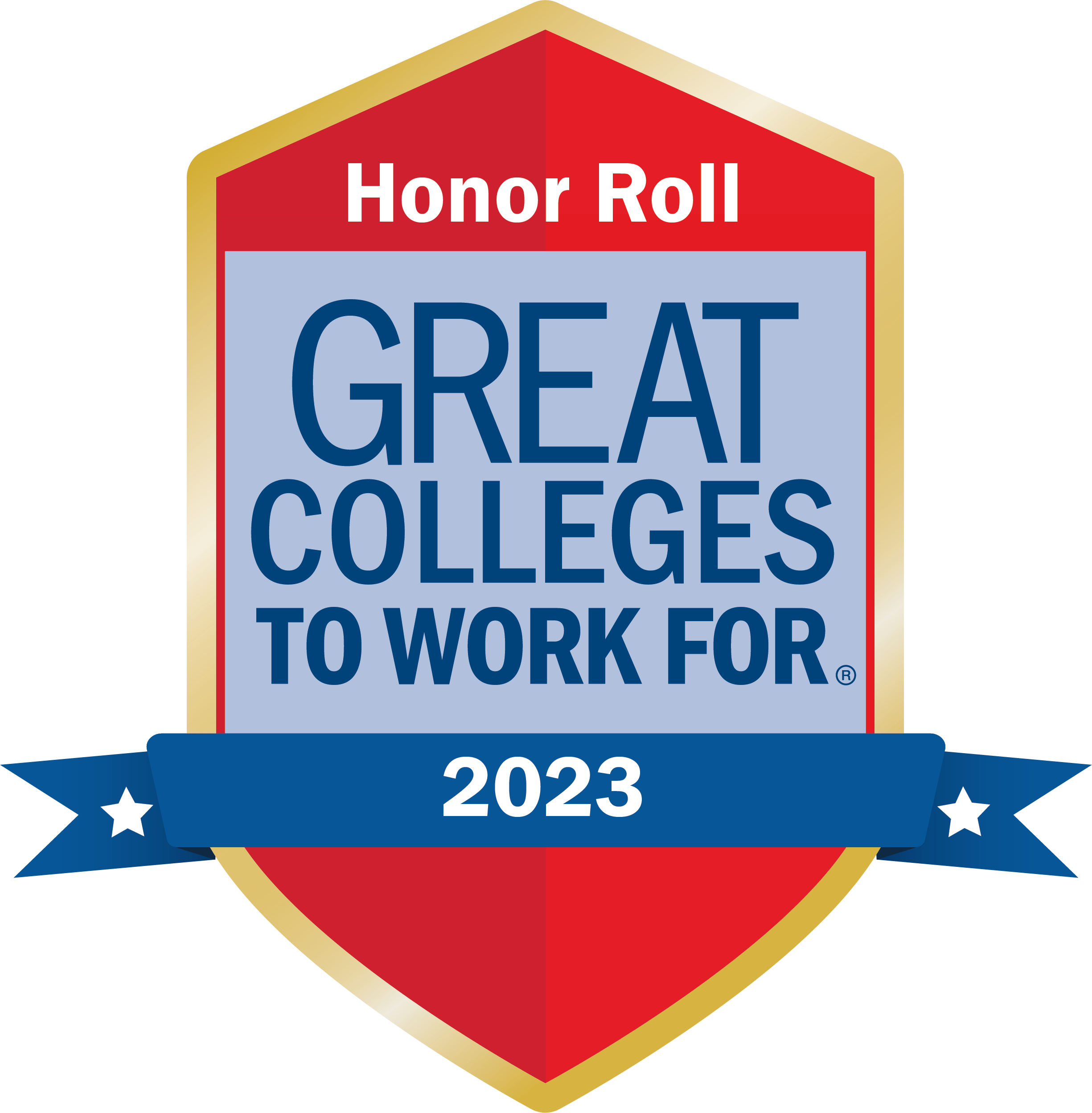Course Creation
The Ignite Learn module houses Baylor’s online learning and development catalog. If you have a professional development course you would like to offer to Baylor’s faculty and staff through Learn, HR can help get it added. The information below is meant to help get you started and is not an exhaustive of factors to consider. Please contact Broc Edwards, Director of Learning & Leadership with any questions.
In This Guide
- Online Courses
- Purchasing from a Vendor
- Developing Your Own Online course
- Instructor Led Training (ILT)
- What Goes in the Learn Catalog?
Online Courses
Online courses are easily added by HR into Learn, but there are several things to keep in mind before acquiring the class, whether you are purchasing from a vendor or developing it yourself.
Purchasing from a Vendor
Any online course purchased needs to be available as a SCORM package compatible with the Oracle HCM Learn module. SCORM is a set of standards for web-based educational technology, but there is some variability within the standards that can affect usability. If a class is available as a SCORM package it should work with Oracle Learn, but we have found some work better than others.
Before purchasing a class, we welcome you to contact us and discuss its compatibility and usability in Learn. At minimum, the vendor should be able to confirm in writing it is compatible with the Oracle HCM Learn module. Also, if the vendor can provide a sample version of the course, it can be tested in Learn before purchase.
Please note: some vendors provide their own online learning management system (LMS) for their online courses. These often require extra fees and then house the learner data in their system. Unless the specific circumstances require it, we highly recommend housing the class in Learn. This improves the user experience by having all training in one location and minimizing the number of systems and log ins. Additionally, using Learn keeps all learner data is in one place and easy to access and track.
Developing Your Own Online Course
If you are creating your own course, making it SCORM compatible enables you to track participation through the Learn module. Creating an online course can be as simple as making a slide deck in PowerPoint and then converting it to a SCORM compatible format using software such as Kaltura Capture. Kaltura enables you to do a voice over of the PowerPoint, which enables you to make the course more interesting and add additional information, detail, and nuance. You can access Kaltura at https://mediaspace.baylor.edu . (Log in, click “Add New” in the upper right, and then select “Create Media” from the dropdown.) Additional information is available at https://researchguides.baylor.edu/kaltura.
Instructor Led Training (ILT)
Instructor led courses, whether conducted in person or through video technology such as Zoom or Microsoft Teams, can be added into the Ignite Learn course catalog through the process below. Please note: because of the security parameters of Learn, only those with administrative level access are able to directly view class rosters. We are aware of the inconvenience this creates and strive to provide instructors with the information needed. If you are in a department with someone who has administrative level access (for example, Compliance), please contact him or her for initial guidance. If you are not in a department with administrative access, please follow the steps below.
- Complete the online form and submit at least two weeks prior to when you want the course in the Learn catalog.
- After it is added to the catalog, please review the information to ensure it is correct.
- Follow up before course offering to get roster from HR.
- Provide HR with list of participants after the course so they can be marked complete in the system.
What Goes in the Learn Catalog
The Learn catalog is a great way to let people know about the course and enable participants to sign up, as well as a way for you to track attendance and the learners to track their learning. Because of the ability to use it for registration and attendance, there is occasionally interest in adding meetings or events to the learning catalog.
Although there are certainly events and meetings with a learning component to them, the primary focus of Learn is on professional development courses. Meetings and events are typically best housed in and communicated through other systems. There isn’t always a clear cut distinction between course, meetings, and events, but in general:
- Courses have a high learning outcome focused on developing professional skills which lead to an increase in job performance, efficiency, or effectiveness. Generally, instructor led courses are smaller sized (less than 30 learners), offered to participants across the University, and offered more than once but not on an ongoing basis.
- Events tend to be large scale and informational rather than skill development focused. Events are sometimes invitation only or are open attendance with no need to register (such as town halls) and are generally best served through other systems such as Institutional Events (for large events) or other registration systems such as Qualtrics, SignUp Genius, etc. (for smaller or less formal events).
- Meetings which are department specific or invitation only are generally best served through Outlook or Microsoft Teams.