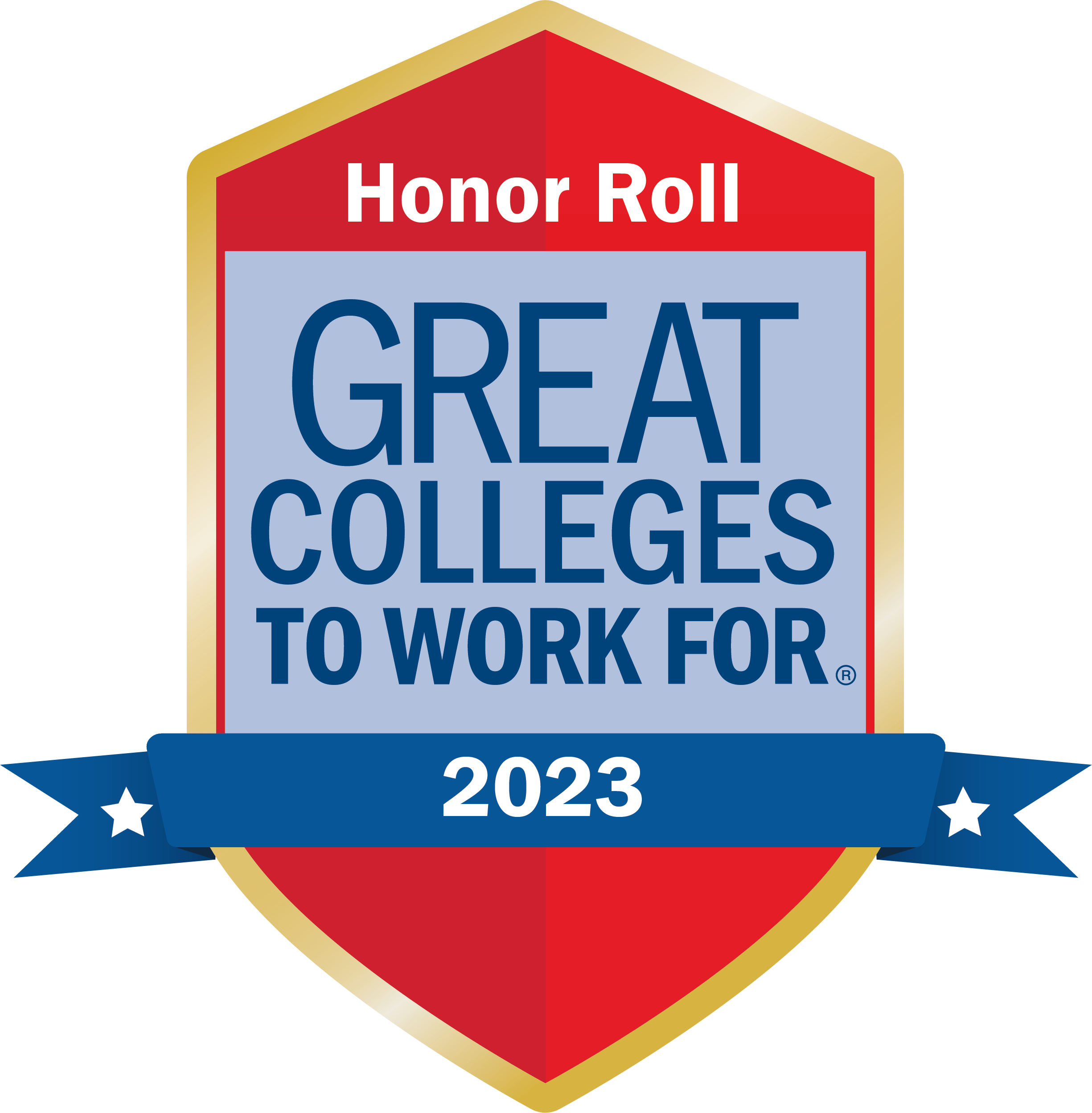Retiring Process Checklist
Retiring soon? Use the checklist below to help you navigate the retiring process steps. If you have any questions about this checklist, please email askHR@baylor.edu.
Pre-Retirement Items
During the seminar, the following topics will be discussed.
- Notify your department supervisor/chair and HR Consultant of your intent to retire
- Receive initial email from Baylor Human Resources regarding retirement
- Attend the Understanding Post-Retirement Benefits Seminar (enroll within the Ignite Learning Module)
- Electronic files, phone and computer
- Your Retirement Eligibility & Post-Retirement Benefits
- New resources available to you
- - WEX Health, Inc. (continuation of dental, vision, life insurance)
- - VIA Benefits (Health Reimbursement Account, Medicare Supplement Plan)
- - Medicare & Social Security Administration (Medicare Part A, B, C, D)
- 403(b) and 457(b) retirement plans
- Additional retirement documents required on your last day of work
- Meet with a TIAA representative to discuss retirement account details
- Two to three months prior to your retirement date, contact the Social Security Administration at ssa.gov/onlineservices, or by calling 866.633.4227 to enroll in Medicare. The official government website for Medicare is medicare.gov. On this site, you will find detailed Medicare cost information by service. You may also call 800.633.4227. TTY users can call 877.486.2048. (Medical insurance will cease on the last day of the month in which you retire.)
- Contact VIA Benefits to discuss Medicare supplement plans and Health Reimbursement Account (HRA) - VIA Benefits support is available 24/7 through my.viabenefits.com, or Monday through Friday by calling 888.586.0692.
- If you are under age 65, you are not required to enroll into a marketplace medical plan through VIA Benefits to be eligible for the HRA. You will only be required to "Opt into HRA funding."
- If you are over age 65, you will be required (1) to "Opt into HRA funding" and (2) enroll into a Medicare Supplement Plan or Medicare Advantage Plan through VIA Benefits to qualify for the Health Reimbursement Account (HRA).
- - VIA Benefits can assist you with enrollment into a Medicare Part D Prescription Drug Plan.
- Contact local Social Security government office to discuss Social Security
- Enroll in Medicare Part B (must be done 90 days prior to retirement date)
- Opt into the HRA funding, if applicable
- Visit Parking Services located at the Speight Plaza Parking Facility 1521 S. 4th St. Waco, TX 76706 to request an ID Card & Parking Permit Authorization. You will complete this to receive your retiree and retiree spouse ID cards. You can also call 254.710.2211.
- Transfer any necessary computer/electronic files (ex: BOX files) to a personal drive (NOTE: Retirees will be prohibited to access files located in Baylor systems and/or servers after their retirement date)
- If you are a faculty member who was lead within a lab, please complete the Lab Decommissioning Form before your last day.
Retirement Date (last day of work) Items
- Submit completed Separation Processing Form to your manager or department designee
- Return any and all Baylor equipment (Cell phone, laptop, monitors, iPad, etc.) to your department or drop-off at the ITS Annex in the 5th Street Parking Garage Monday thru Friday between 8:00am and 5:00pm
- Turn in your Baylor ID card (and spouse card, if applicable) to your supervisor or HR Consultant
- Return any keys that have been issued to you to the Key Shop located at 1919 South 1st Street. The Key Shop will issue you a receipt of return that should be turned into your supervisor or HR Consultant
- Complete the Technology Access Form and return to Baylor Human Resources
- If you are interested in the option of converting the employer funded life insurance policy, you must complete the Application to Convert Group Life Insurance Form and return to Blue Cross Blue Shield
- Update your beneficiaries by using this Beneficiary Designation Form
- Complete either the Faculty Exit Survey or the Staff Exit Survey
Post-Retirement Items
- Receive welcome letter from WEX Health Inc regarding Continuation of Insurance Coverage (about 10 days after retirement date)
- File any remaining claims through WageWorks for Dependent Care Flexible Spending Account or Healthcare Flexible Spending Account, if applicable (Must be done 30 days following retirement date)