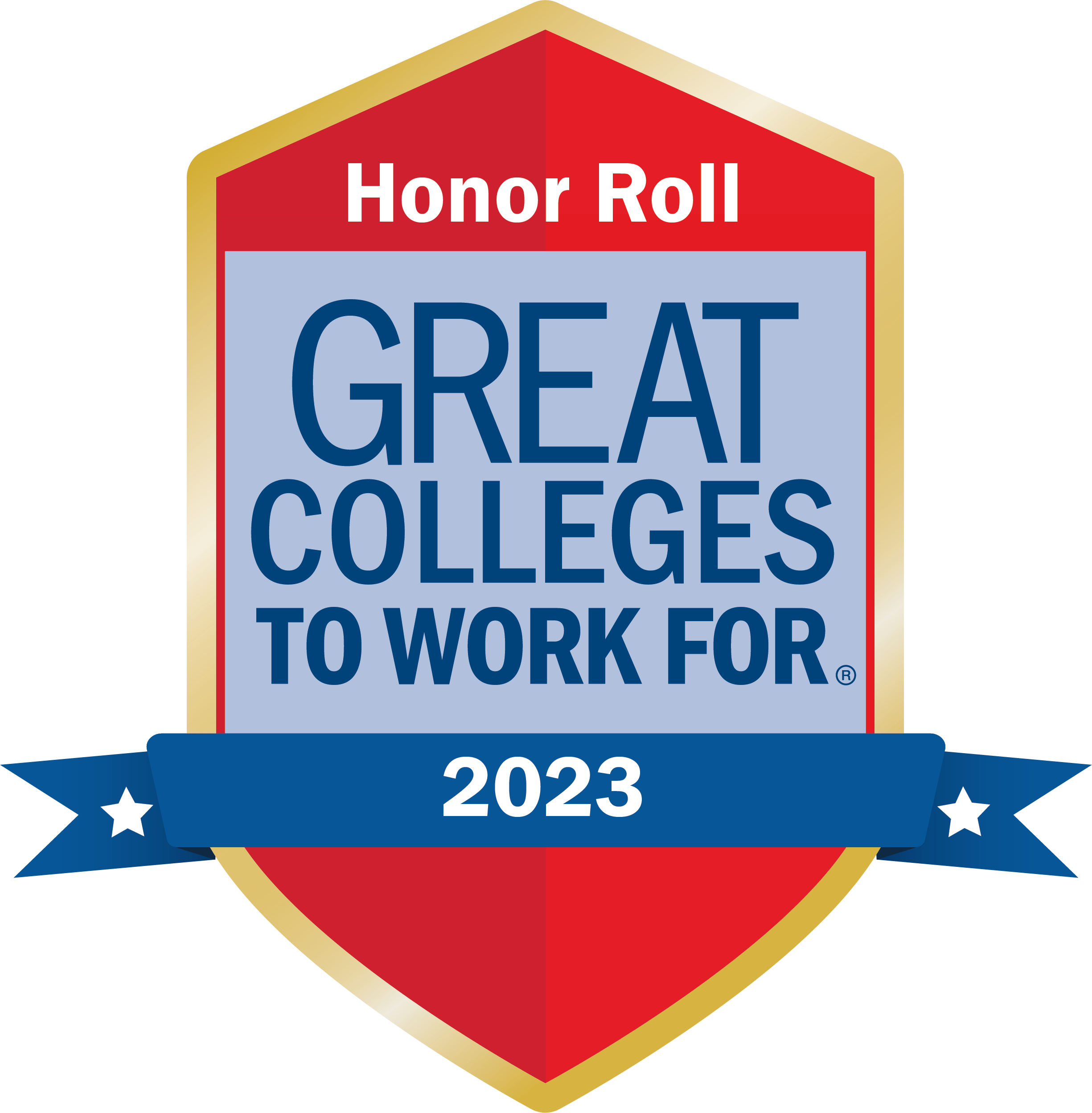Enter Goals in Ignite
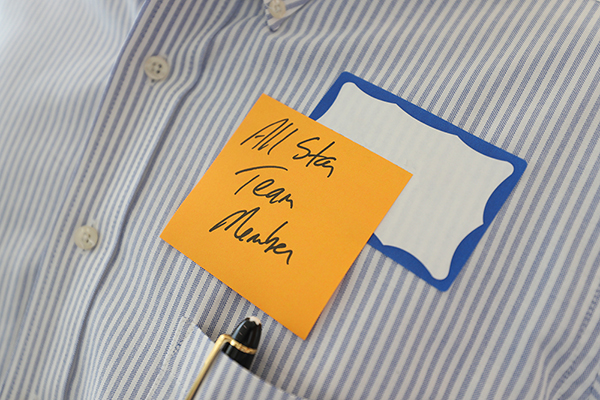
The Goals module for staff is open in Ignite and you can now add your goals into the system. This will allow you to document, track, and update your goals within Ignite. To get started, log in to Ignite, under the "Me" tab click on "Career and Performance" and then "Goals." Then click on the "Add" button and fill out the goal details. There are three important things to be aware of when adding or updating goals:
- Any goals added or updated require manger approval.
- Although Ignite works very well to track goals, it’s best to discuss and finalize goals outside of the system rather than submitting them and hoping they will be approved. Be sure to discuss and agree upon your goals before adding them into Ignite.
- Once goals are submitted you will not be able to add any more goals until your manager approves them or you withdraw them. If you have multiple goals to add, it’s best to add them all at once and then submit instead of trying to submit one at a time.
Additionally, job aids are available for both staff and managers on the Ignite Training website.